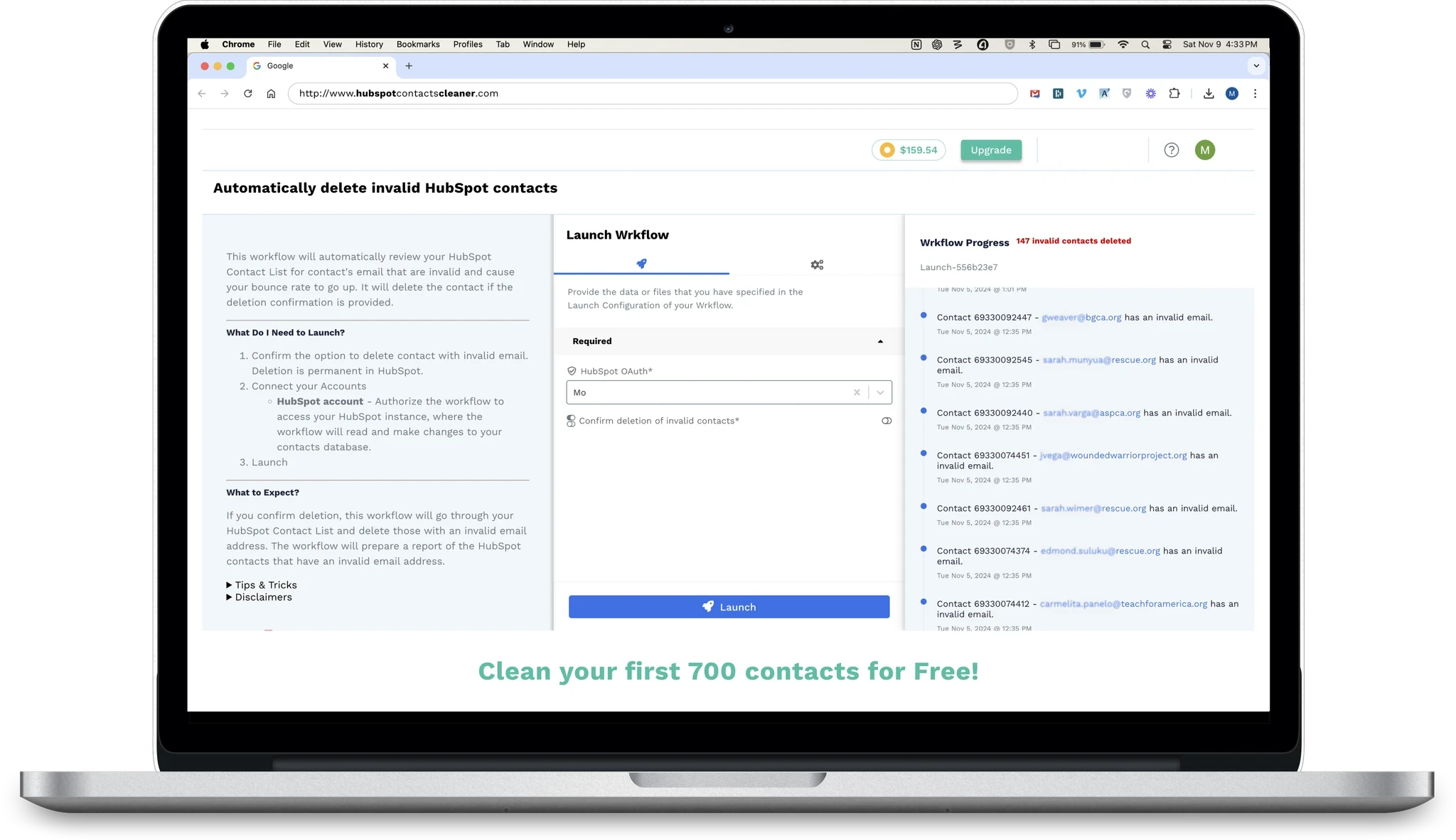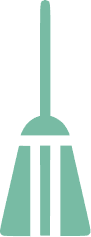
Automate your HubSpot cleanup in 3 easy steps
You should cleanup your HubSpot Contacts, Regularly
In the fast-paced world of digital marketing and sales, maintaining an organized and efficient Customer Relationship Management (CRM) system is crucial. Cleaning up your HubSpot contacts is a task that often gets overlooked, but it can have significant benefits for your business.
Let's explore the value and benefits of regular HubSpot contact cleanup.
Cleaning up your HubSpot contacts matters… a lot!
Reduce Unnecessary Costs
HubSpot charges based on the number of contacts stored in your CRM. Holding onto outdated or invalid contacts means you’re paying for data that doesn’t contribute to your business goals. By removing invalid contacts in HubSpot, you can lower your subscription costs and allocate those resources elsewhere.
Improve Data Quality and Accuracy
Accurate data is the backbone of effective marketing and sales strategies. Cleaning up HubSpot contacts ensures that your team is working with reliable information, leading to better decision-making and more personalized customer interactions.
Enhance Marketing Performance
A cluttered contact list can negatively impact your email deliverability and engagement rates. By optimizing your HubSpot contacts, you’ll target a more relevant audience, resulting in higher open rates, click-through rates, and conversions.
Increase Operational Efficiency
An organized CRM allows your team to find and manage contacts more efficiently. This reduces the time spent on administrative tasks and lets your team focus on activities that drive revenue.
Maintain Compliance with Data Regulations
Data protection regulations like GDPR and CCPA require businesses to manage personal data responsibly. Regular HubSpot contact cleanup helps you stay compliant by ensuring you’re not holding onto data longer than necessary.
Benefits of Regular HubSpot Contact Cleanup
Boosted Sales Productivity
Sales teams rely on accurate contact information to close deals. Cleaning up your contacts means your sales reps spend less time chasing dead ends and more time engaging with prospects who are likely to convert.
Improved Customer Segmentation
A clean database allows for more precise segmentation. This enables you to create targeted campaigns that resonate with specific audience groups, improving your overall marketing effectiveness.
Enhanced Reporting and Analytics
Accurate data leads to more reliable reports and insights. With clean contacts, your analytics will reflect true performance metrics, helping you make informed strategic decisions.
Better Email Deliverability
Removing invalid or inactive email addresses reduces bounce rates and the risk of being flagged as spam. This protects your sender reputation and ensures your emails reach the intended recipients.
How to Effectively Clean Up Your HubSpot Contacts
Identify Invalid and Outdated Contacts
Use HubSpot’s built-in tools or third-party apps to find contacts with invalid email addresses or outdated information or look for contacts who haven’t engaged with your communications in a long time.
Merge Duplicate Contacts
Regularly check for and merge duplicate entries to maintain a single source of truth for each contact.
Update Incomplete Records
Fill in missing information for contacts where possible. This can often be automated with data enrichment tools.
Implement Data Validation Processes
Set up validation rules to prevent incorrect or incomplete data from entering your CRM in the first place.
Automate the Cleanup Process
Consider using automation tools that can regularly scan and clean your contact database according to your predefined criteria.
Best Practices for Maintaining a Clean HubSpot CRM
Schedule Regular Cleanups
Set a routine (e.g., monthly or quarterly) to review and clean your contact list.
Train Your Team
Ensure that everyone who interacts with the CRM understands the importance of data accuracy and follows best practices.
Use Double Opt-In Forms
This ensures that the email addresses collected are valid and that contacts are engaged.
Monitor Engagement Metrics
Keep an eye on email engagement to identify inactive contacts who may need to be re-engaged or removed.
Conclusion
Regularly cleaning up your HubSpot contacts is an essential practice that offers numerous benefits, from cost savings to improved marketing performance. By maintaining an organized and accurate CRM, you empower your team to work more efficiently and make data-driven decisions that drive business growth.
FAQ
Q1: How often should I clean up my HubSpot contacts?
A: It’s recommended to perform a contact cleanup at least once every quarter. However, the optimal frequency may vary depending on the size of your database and how rapidly your contacts change.
Q2: Will deleting contacts affect my reporting data?
A: Deleting contacts can impact historical data. Before removing contacts, consider exporting them or using HubSpot’s ‘Inactive’ status to retain historical information without incurring costs.
Q3: Can I automate the contact cleanup process?
A: Yes, you can use automation tools or workflows within HubSpot or integrate third-party apps to automate the cleanup process according to your specified criteria.