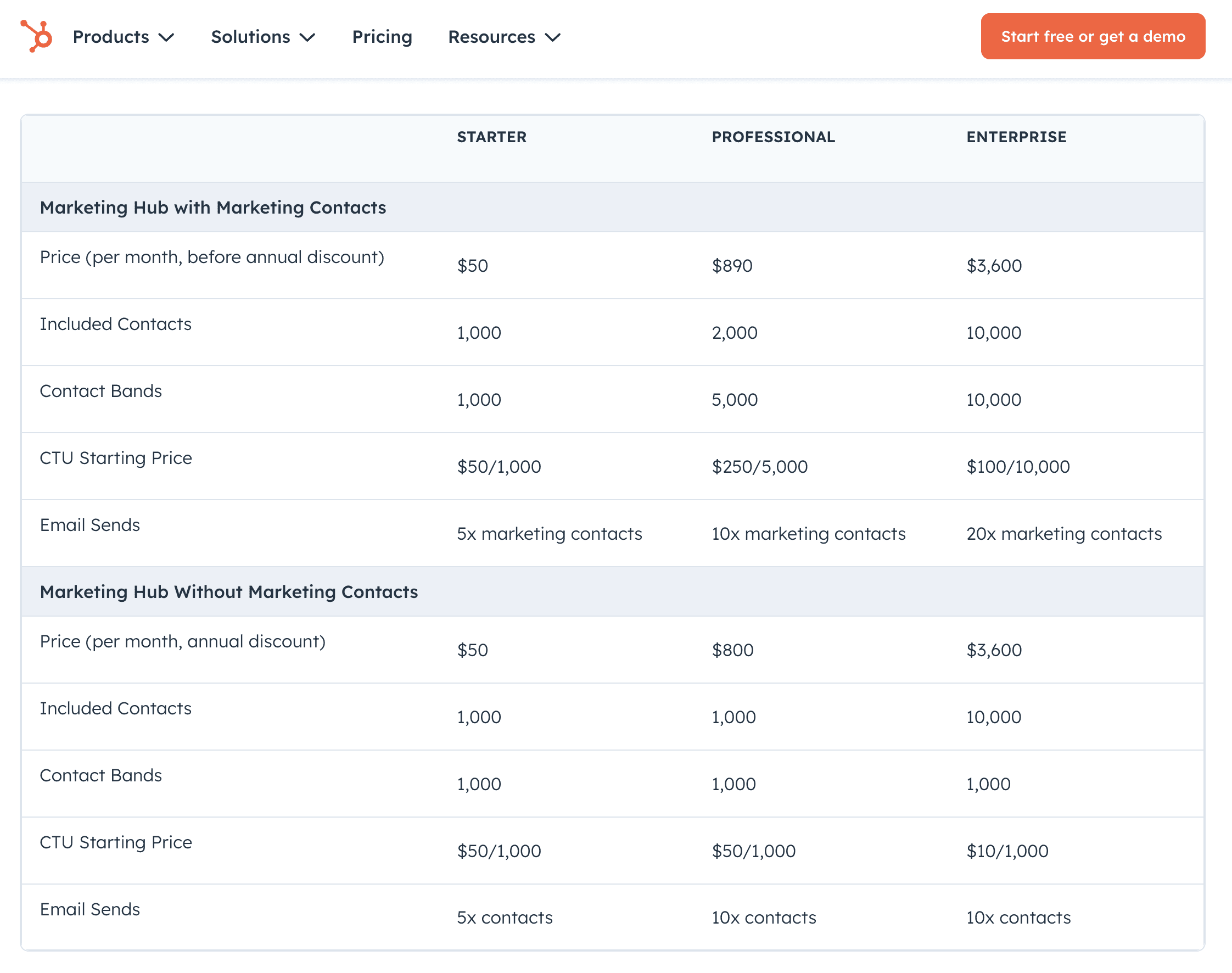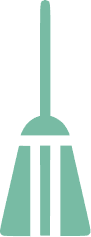
Stop Throwing Money Away! Clean Up Your HubSpot Contacts and Save Thousands Every Month
You’re probably wasting thousands of dollars every month on useless contacts in HubSpot?
Yes, you read that right. Keeping outdated, invalid, or unengaged contacts in your HubSpot CRM is like flushing money down the drain. But it doesn’t have to be this way. In this eye-opening article, we’ll reveal how cleaning up your HubSpot contacts can lead to massive monthly savings and why taking action now is crucial for your business’s bottom line.
The Shocking Truth About HubSpot’s Contact Pricing
HubSpot’s pricing model charges you based on the number of contacts in your CRM. That means every single contact—whether active or inactive—is adding to your bill. Let’s break it down:
• Base Subscription Fee: Each HubSpot Marketing Hub plan includes a set number of marketing contacts.
• Starter Plan: Includes 1,000 marketing contacts.
• Professional and Enterprise Plans: Include 2,000 marketing contacts.
• Additional Contacts: Exceed the included number, and you’ll PAY MORE.
• Starter Plan: Around $50/month for every additional 1,000 contacts.
• Professional Plan: Roughly $225/month for each extra 5,000 contacts.
• Enterprise Plan: Pricing varies—expect a hefty fee.
Prices subject to change. For the latest rates, check HubSpot’s pricing page.
The bottom line? Bloated contact lists are burning a hole in your pocket!
The Hidden Drain on Your Budget
You’re Paying for Dead Weight
• Invalid Emails: Contacts with emails that bounce are costing you money without offering any value.
• Inactive Leads: Contacts who haven’t engaged in months—or years—are just padding your bill.
• Duplicates: Multiple entries for the same contact inflate your numbers and your costs.
• Unqualified Leads: They’re never going to convert, so why keep paying for them?
It’s time to cut the fat and keep your hard-earned cash where it belongs—in your business.
See How Much You Could Be Saving—Right Now!
Let’s crunch the numbers with a real-world example:
• Total Contacts: 20,000
• Engaged, Valid Contacts: 8,000
• Useless Contacts: 12,000 (inactive, invalid, duplicates)
Your Current Monthly Costs
On the Professional Plan:
• Included Contacts: 2,000
• Extra Contacts: 18,000
• Extra Charges: (18,000 / 5,000) * $225 = $810/month
• Total Monthly Cost: Base fee + $810 in extra charges
After Cleaning Up
By removing those 12,000 useless contacts:
• Remaining Contacts: 8,000
• Extra Contacts: 6,000
• Extra Charges: (6,000 / 5,000) * $225 = $270/month
• Total Monthly Cost: Base fee + $270 in extra charges
Your Monthly Savings
• Savings: $810 - $270 = $540 EVERY MONTH
• Annual Savings: $540 * 12 = $6,480 PER YEAR
Yes, you could save over $6,000 a year just by cleaning up your contacts!
More Than Just Savings—Boost Your Marketing Power
Maximize Your ROI
• Higher Engagement: Target contacts who actually care about your message.
• Better Conversion Rates: Focus on leads that are more likely to convert, increasing your sales.
Supercharge Your Email Campaigns
• Improved Deliverability: Reduce bounce rates and avoid spam filters.
• Stronger Sender Reputation: Keep your emails landing in inboxes, not junk folders.
Accurate Data = Smarter Decisions
• Reliable Analytics: Make decisions based on data that isn’t skewed by dead contacts.
• Effective Strategies: Adjust your marketing tactics based on accurate engagement metrics.
Cleaning up isn’t just about saving money—it’s about making more money.
How to Stop the Bleeding—Take Action Now!
1. Audit Your Contact List
• Identify contacts with invalid emails.
• Spot inactive leads who haven’t engaged in over 6 months.
2. Purge the Dead Weight
• Remove invalid and unengaged contacts.
• Merge duplicates to streamline your list.
3. Automate the Cleanup Process
• Use tools or apps designed to clean your HubSpot contacts regularly.
4. Monitor and Maintain
• Schedule monthly or quarterly cleanups.
• Keep an eye on engagement metrics to catch issues early.
The sooner you act, the sooner you start saving—and profiting.
FAQ
Q1: How quickly will I see the savings after cleaning up my contacts?
A: Immediately. Once you reduce your contact count, your next HubSpot billing cycle will reflect the lower number, reducing your costs.
Q2: Is there a risk in deleting contacts?
A: Be sure to export and back up your data before deleting. Focus on contacts that are truly invalid or unengaged to minimize any potential loss of valuable data.
Q3: Can I automate this process?
A: Absolutely! There are specialized tools and apps designed to automate HubSpot contact cleanup, ensuring you maintain a lean and efficient database without the manual hassle.